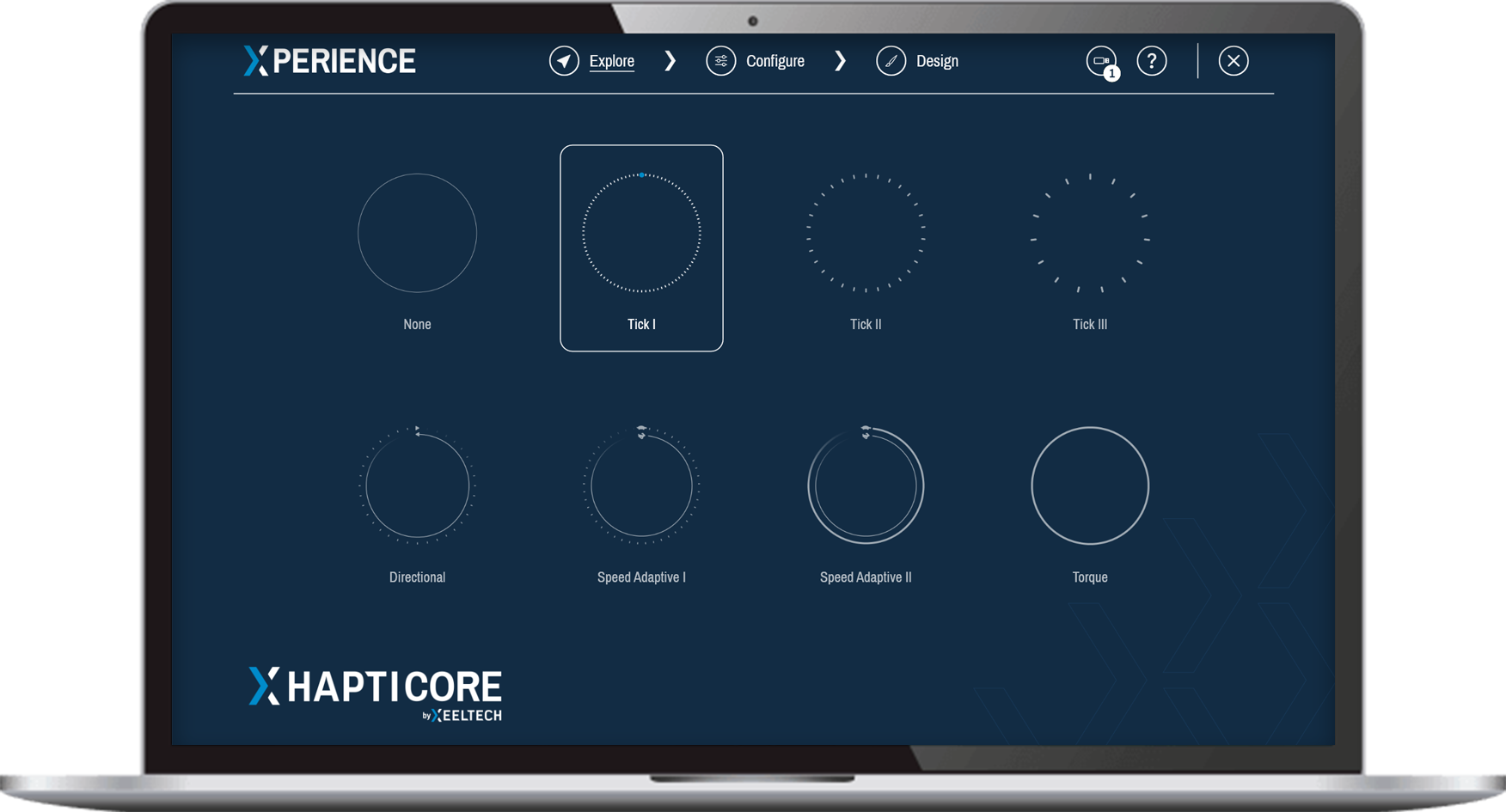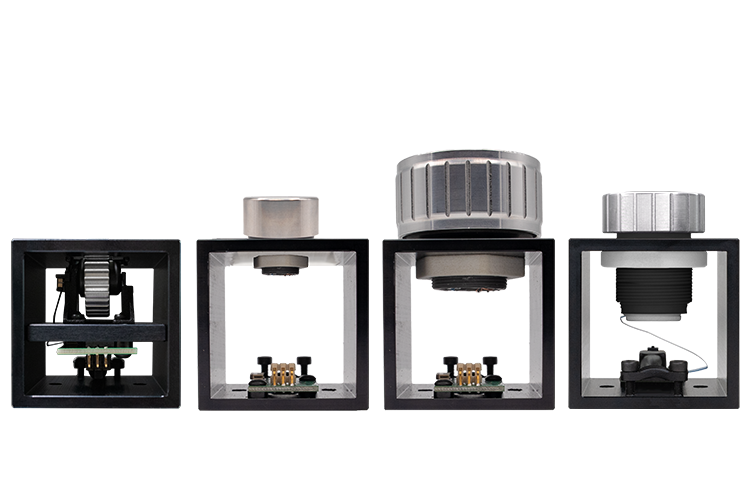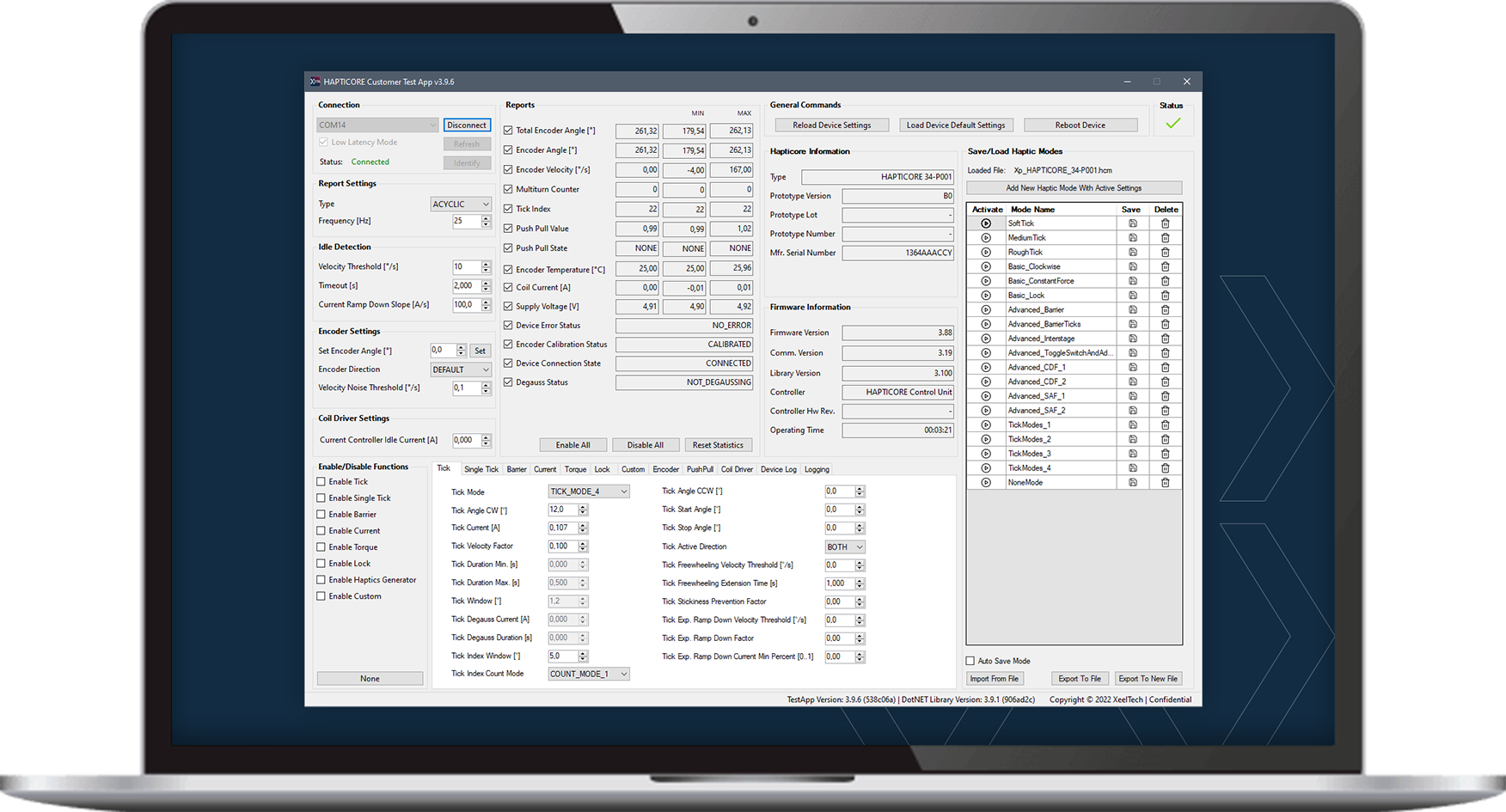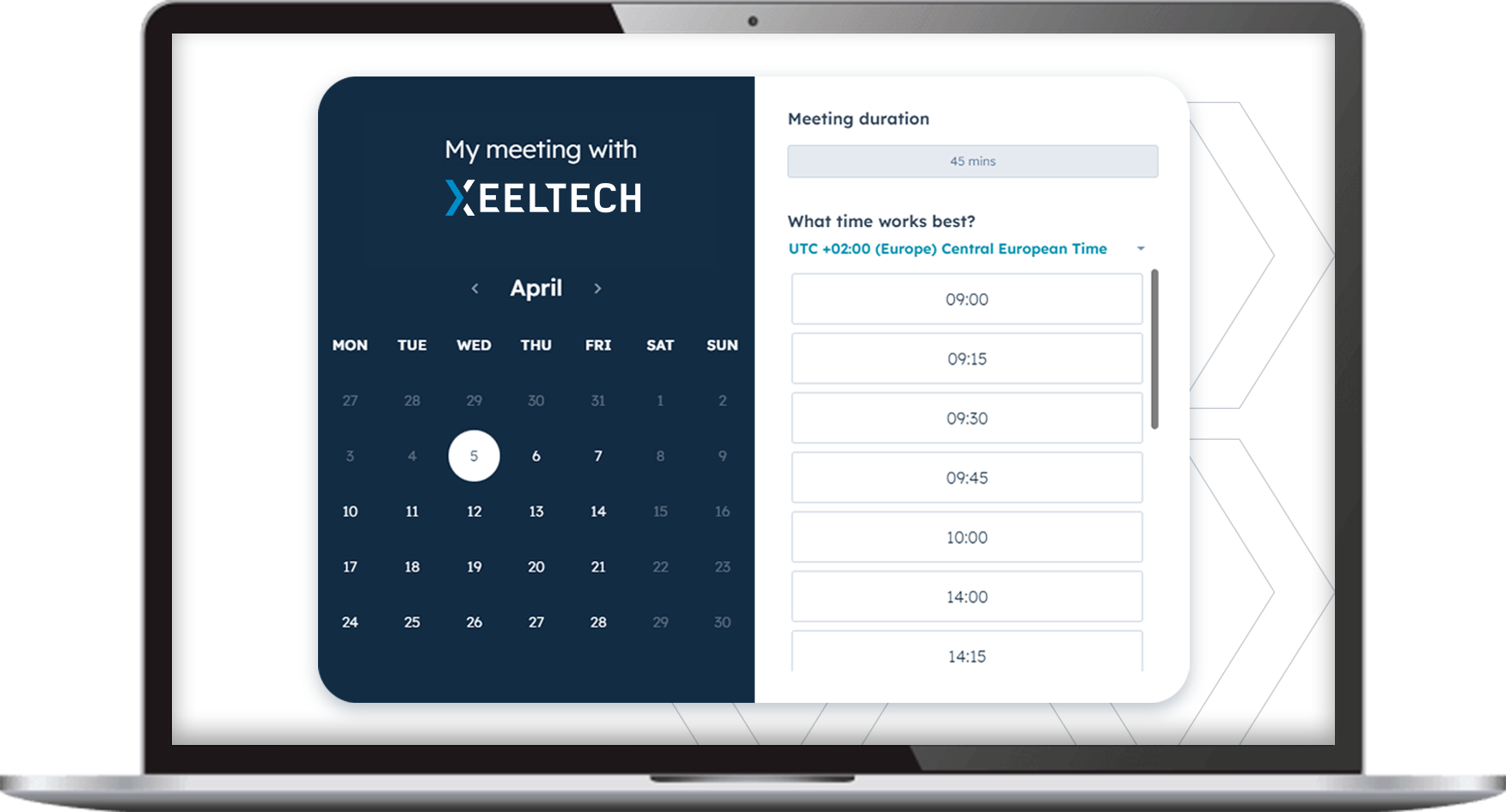HAPTICORE Xperience
Explore freely programmable haptic feedback
Join the haptic revolution with the HAPTICORE Xperience demonstration software. Test a variety of predefined haptic patterns and get a first impression of the capabilities of our rotary haptic actuator using the configurator and the integrated haptic design tool.