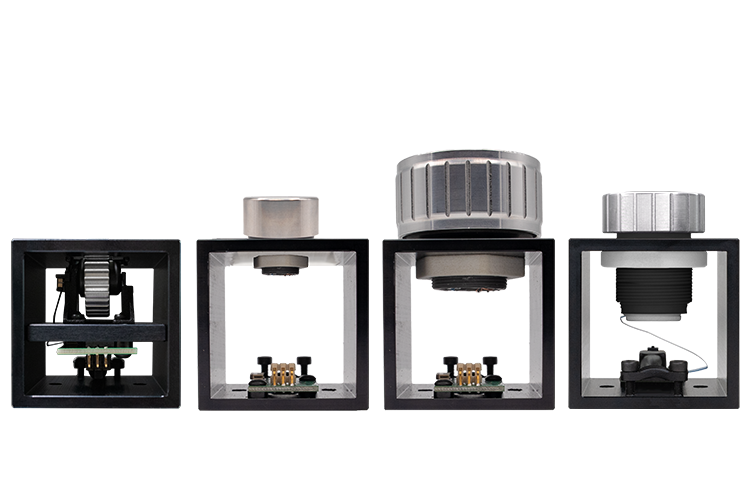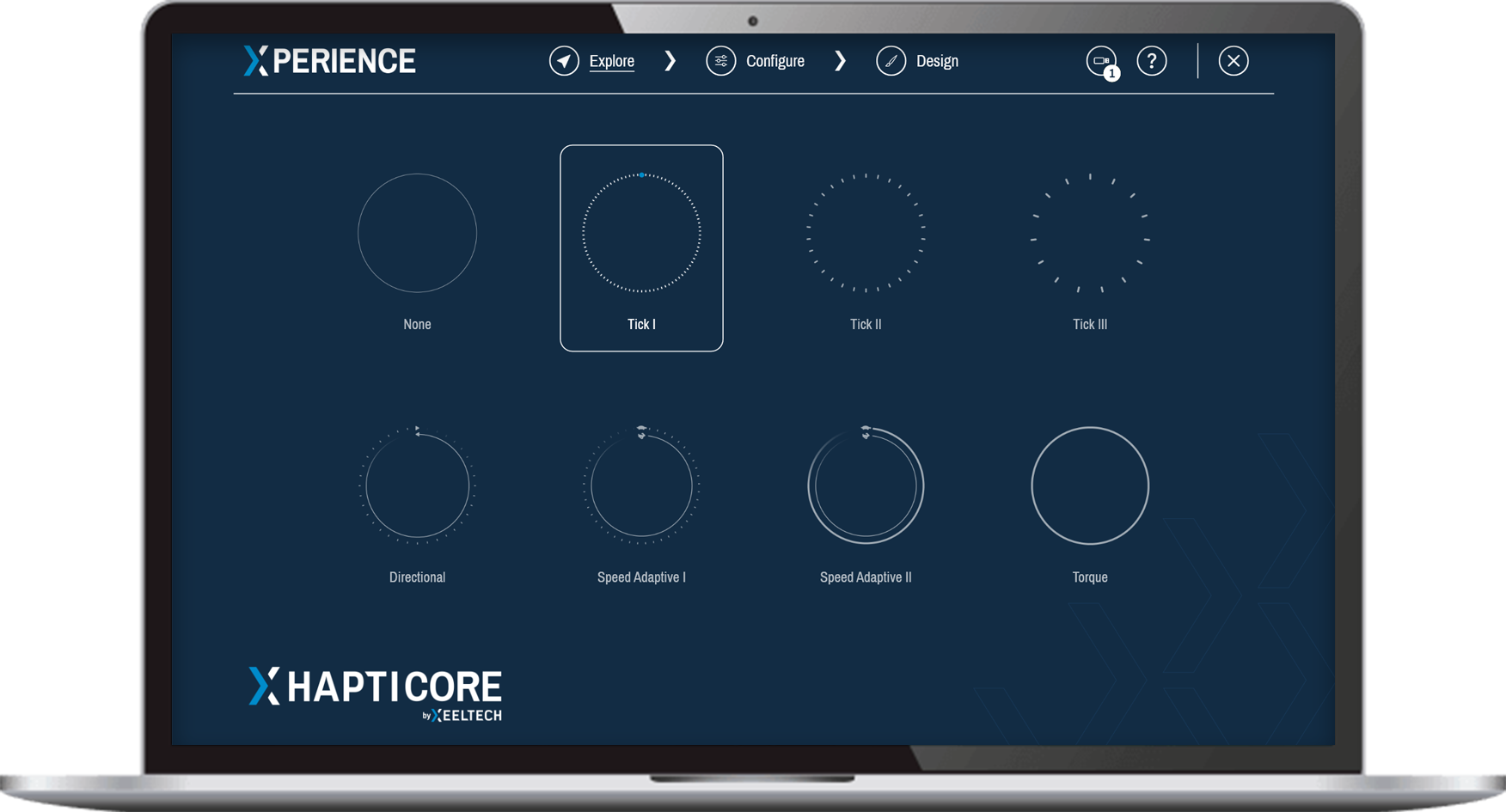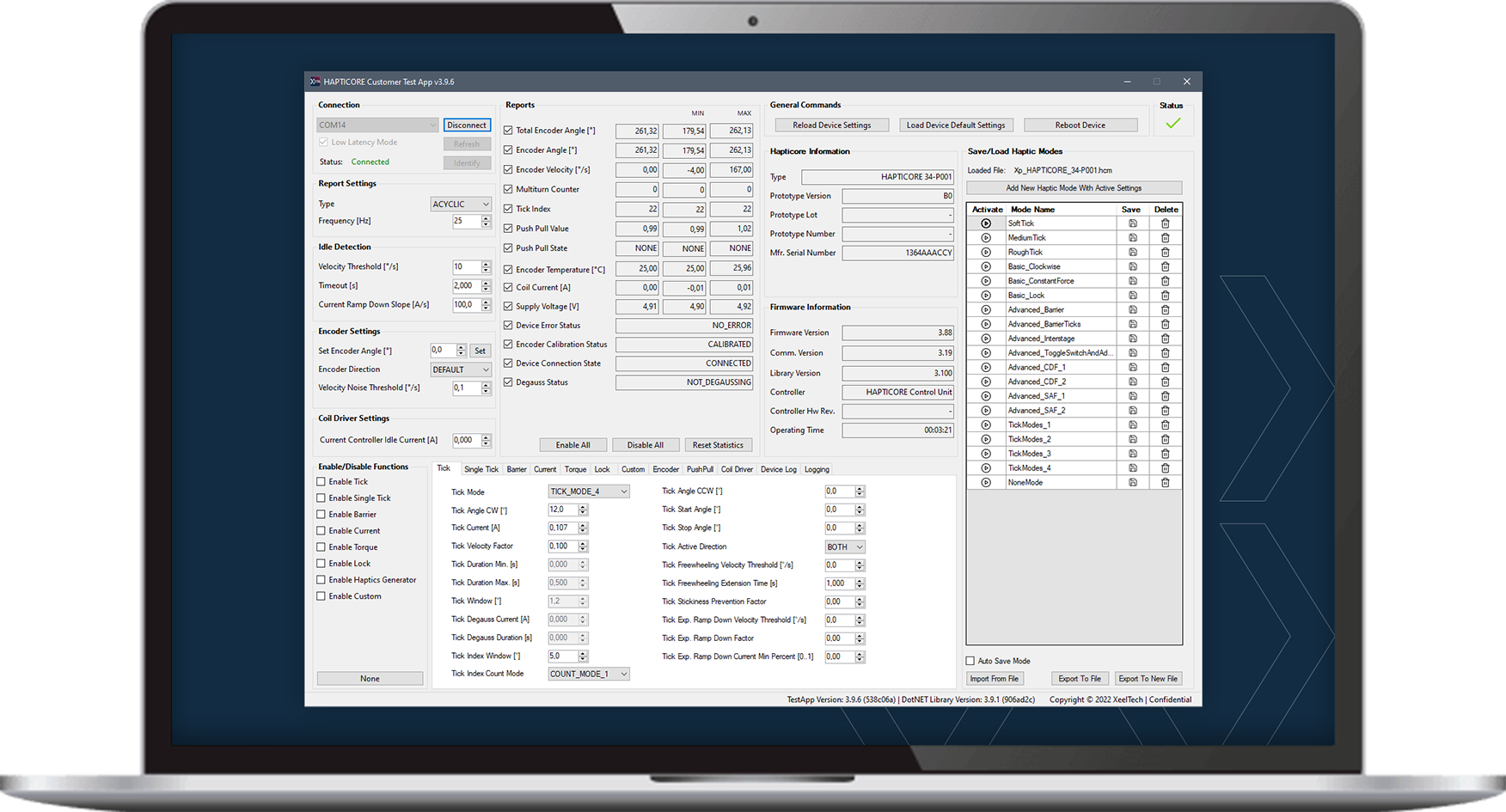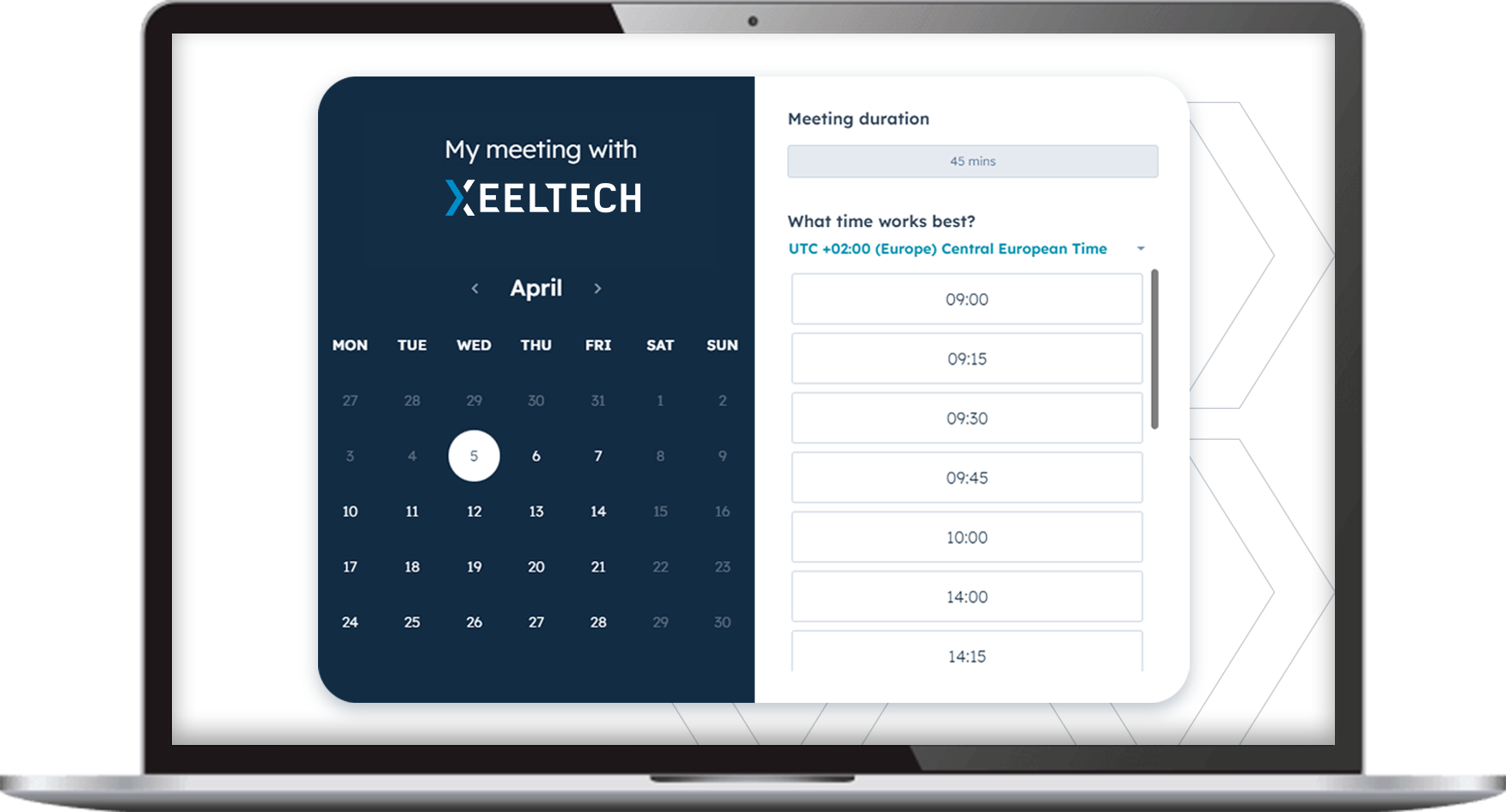Haptics Generator
Design your own haptic feedback patterns
Explore the HAPTICORE Haptics Generator, the perfect tool to create custom haptic feedback patterns for our smart rotary haptic actuators. With our easy-to-use haptic software, you can create your ideal tick mode in just a few steps. Start now and fine-tune any sensation to your personal preferences.