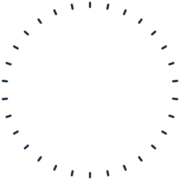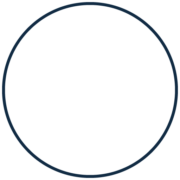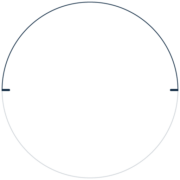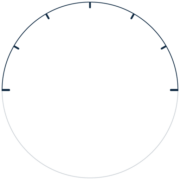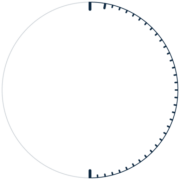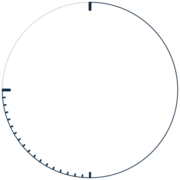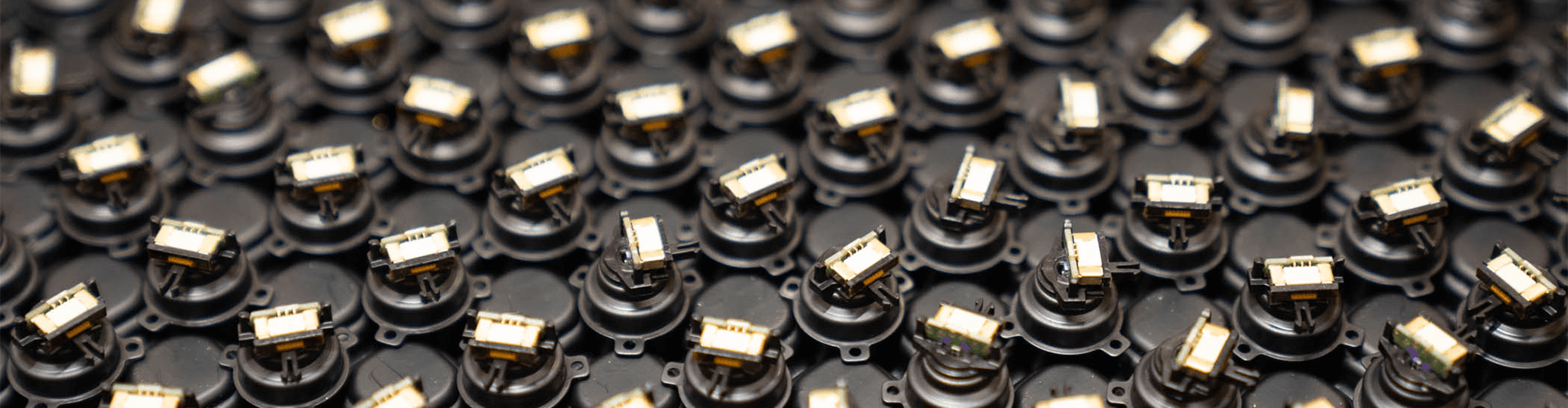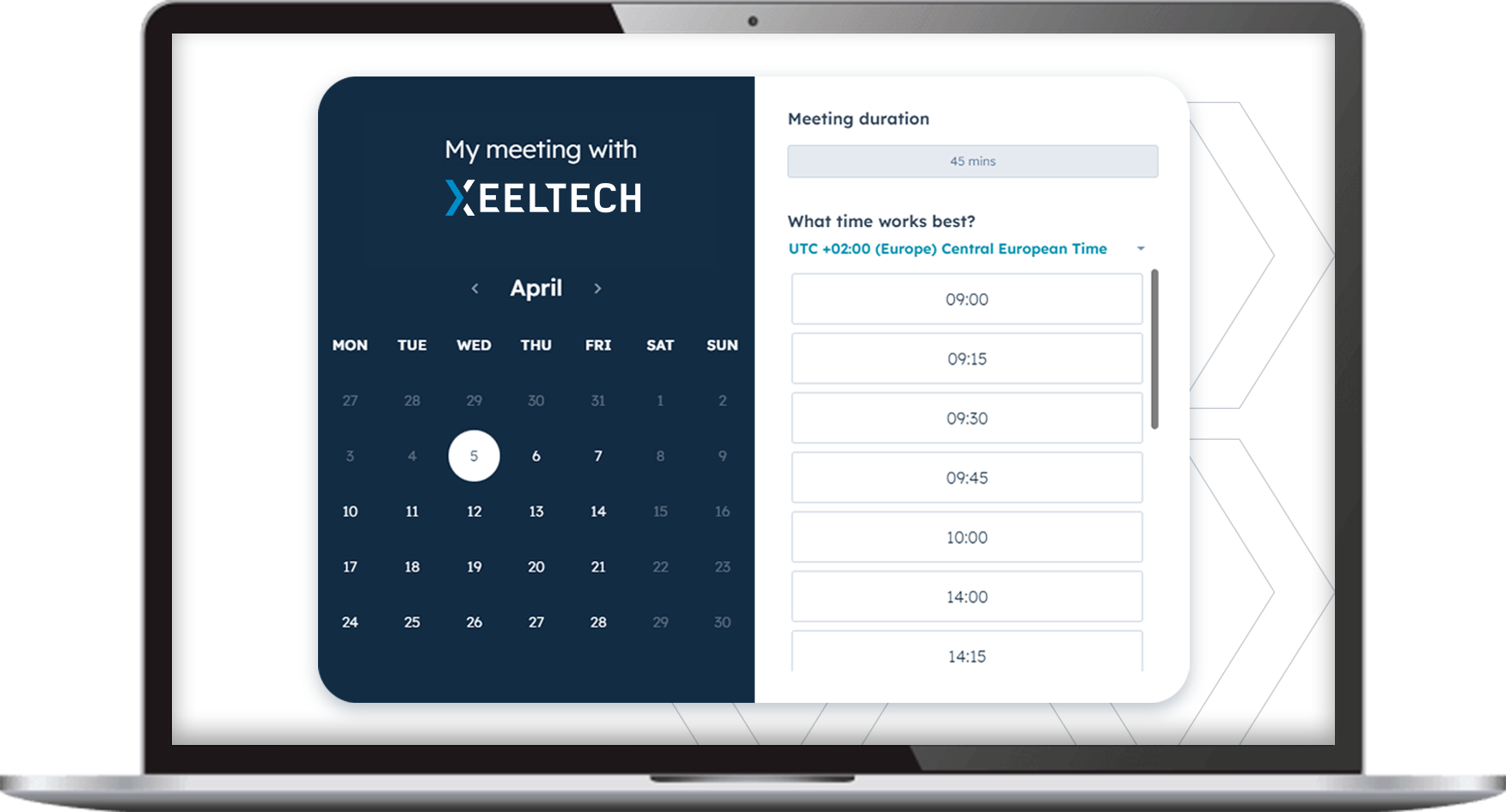HAPTICORE
Haptic Feedback
With our HAPTICORE actuators, you can generate freely programmable, rotative haptic feedback.
Find out more about rotary haptic feedback and how you can create almost any mechanical haptic pattern from conventional control elements based on the basic haptic functions of ticks, torque and barriers.
Do you want to create a completely new user experience? With our extended features, you can use the entire scope of functions of our actuators.